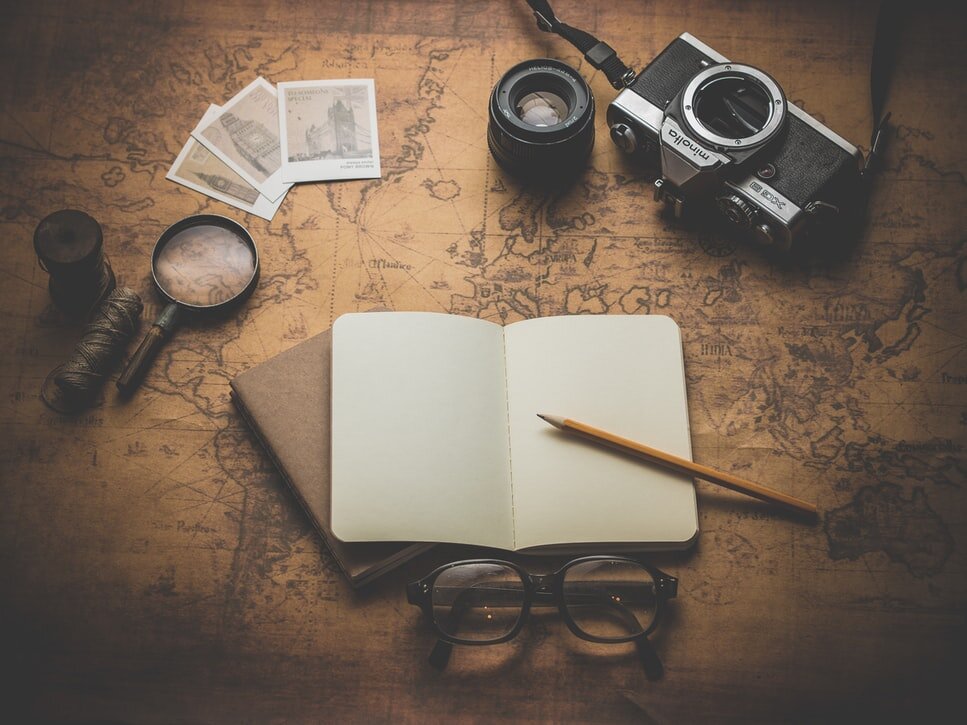
Create and Share Interactive Scavenger Hunts
Roamli Scavenger Hunts
Roamli Scavenger Hunts turn exploration into an interactive game, allowing you to create customizable Scavenger Hunts to engage with your customers and community!
A fun way to explore cities, hang outside with friends, create safe city-wide (or even multi-city!) social events, and more, Roamli Scavenger Hunts are easy and available anywhere in the world!
What is a Scavenger Hunt?
We have thousands of Challenges available all around the world on Roamli, and our Scavenger Hunts feature allows you to package them as fun games and share them with friends, family, co-workers, and more. When on a Scavenger Hunt, all other features on the app will disappear and you’ll see a bunch of zones appear on the map. Each zone hides a Roamli Challenge, and it’s your job to search through the area to photograph it! Simple as that!

Starting a Scavenger Hunt
When you open Scavenger Hunt mode in the Roamli mobile app, you’ll notice Challenges have been replaced with Scavenger Hunts. The Scavenger Hunts you see here have been made by the Roamli team and are curated to create fun exploration experiences that will get you digging around some of the coolest parts of a city to find hidden gems. Simply click on a Scavenger Hunt and activate it to begin! You can only have one active Scavenger Hunt/Challenge Track at a time.
Sharing with Friends
Our curated Scavenger Hunts aren’t the only way to use Scavenger Hunts, you can also create your own to share with users and likewise participate in Scavenger Hunts other users have made.
While these don’t show up on the main map, all you need to do is search for the Look Up Code on the home page of the Roamli app.
At the top of the page type in the lookup code in the “Enter Event Lookup Code” search bar which will then populate the experience for you to explore!
Completing a Scavenger Hunt
Once you activate a Scavenger Hunt, all you have to do is go around to the various zones on the map and find the Challenge you see in the description image. You can click directly on each Challenge in the “Attractions and Activities” to open it and submit a photo.
Once you photograph it, it’s marked as submitted! Submit photographs for all of the zones for the Scavenger Hunt to complete it.
If you want to complete it some other time, you can always pause the Scavenger Hunt and come back to it later (though there are some Scavenger Hunts that can’t be paused, like our Official Roamli Scavenger Hunt Competitions which occur throughout the year).
Just like regular Roamli Challenge submissions, these will go through a review process to be approved. Even if they’re not approved, the Scavenger Hunt will be marked complete so make sure the photo you submit is a good one!
Creating a Scavenger Hunt
Anyone can create a Scavenger Hunt! To do so visit our Roamli Portal and log in with your Roamli username. You’ll also be able to create individual Challenges to add to your event if you’d like. Once it’s created, simply email us at Info@Roamli.com for activation and we’ll take care of the rest!







